I have a exchange account from my college, unfortunatly they won’t allow external access using the Microsoft Outlook software (I of course set up my account so i can use MS Outlook inside college) so we are forced to use Micrsoft Outlook Web Access.
 However i was unable to compose/reply to messages when using Outlook Web Access when using Internet Explorer 7 (IE7) and i got the familar MS Red “X” when i tried to create a new message.
However i was unable to compose/reply to messages when using Outlook Web Access when using Internet Explorer 7 (IE7) and i got the familar MS Red “X” when i tried to create a new message.
This is not a problem in other browsers, such as IE6 or Google Chrome. The problem is due to security in IE7 where ActiveX and MIME is not accepted.
However this tutorial will quickly guide you through how this can be quickly solved.
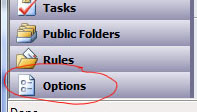 1. Login to your Outlook Web Access account using Internet Explorer 7.
1. Login to your Outlook Web Access account using Internet Explorer 7.
Click “Options” on the left pane.
 2. Under “Email Security” you can see either Download or Upgrade the S/MIME Control.
2. Under “Email Security” you can see either Download or Upgrade the S/MIME Control.
Click this to download/update the controls used for the message body.
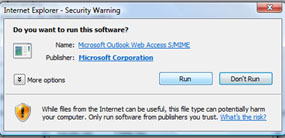
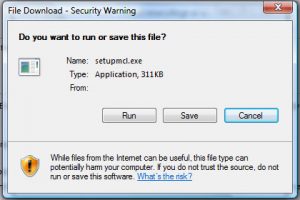 3. Click run when asked on both message boxes.
3. Click run when asked on both message boxes.
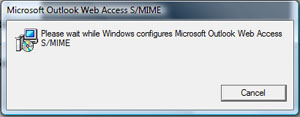 The S/MIME will then install.
The S/MIME will then install.
4. Once the S/MIME has finished installing re-start Internet Explorer 7.
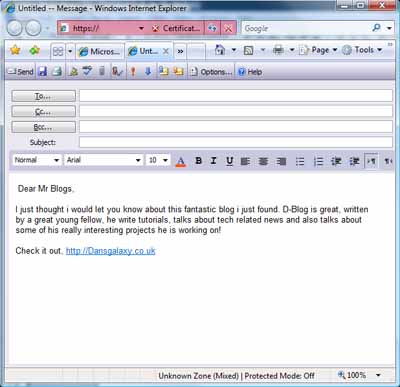
5. You should now find that new messages body is showing and displaying correctly, and you are now able to send email via Outlook Web Access!
