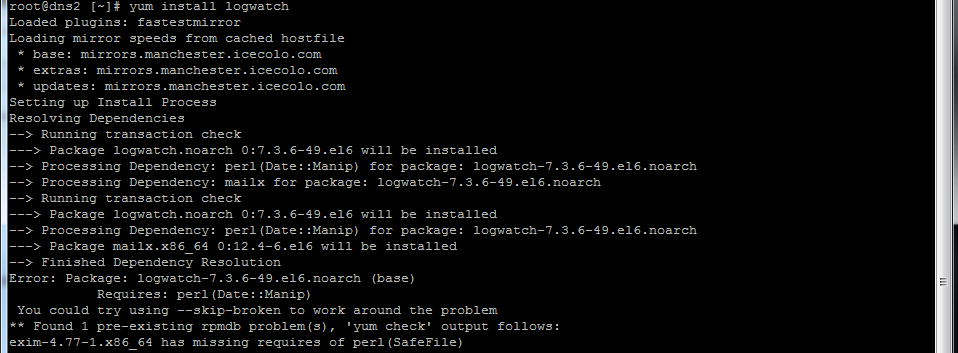I recently ran into an issue installing Logwatch on a cPanel server using yum.
The yum reported that it was unable to install logwatch because required dependency “perl(Date:Manip)” couldn’t install.
Error: Package: logwatch-7.3.6-49.el6.noarch (base)
Requires: perl(Date::Manip)
This is a very simple issue, but one which it seems many people online are having problems with.
cPanel & CPAN like to manage a selection of software, because of this some are excluded in the yum configuration, meaning yum is unable to install them.
In /etc/yum.conf you can simply edit the line using your favourite text editor:
exclude=apache* bind-chroot courier* dovecot* exim* filesystem httpd* mod_ssl* mysql* nsd* perl* php* proftpd* pure-ftpd* ruby* spamassassin* squirrelmail*
And remove “perl*” which is preventing yum from installing the required perl module.
The line should now read:
exclude=apache* bind-chroot courier* dovecot* exim* filesystem httpd* mod_ssl* mysql* nsd* php* proftpd* pure-ftpd* ruby* spamassassin* squirrelmail*
Save the file.
Now you can happily install logwatch using “yum install logwatch” and it will install without a problem.
I would STRONGLY recommend you go back and re-add perl* to the exceptions list after you have installed logwatch to avoid potential issues in the future.
Hope this helps, I’m happy to answer any Q’s in the comments below.