So previously i made a post about YouTubes’ “Turn Down The Lights” feature, which when it was first online was very… very… very poor, now however i have noticed that the nerds at YouTube have obviously pulled their fingers out and got it sorted so it (almost) works as intended in all browsers.
Now lets get the “almost” out the way…
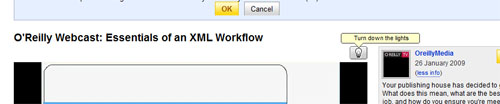
Yes they have still left the button position all messed up!! (if you take a look at the previous post I even demonstrated how this can be fixed!)
But alas, no it’s close but the no smoking ban means its no cigar.
I do want to post a few screenshots of how they have improved the feature and do a little comparison too.
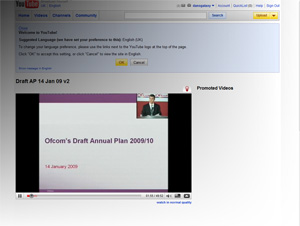 So originally the page displayed like this when YouTubes’ “Turn Down The Lights” feature was activated.
So originally the page displayed like this when YouTubes’ “Turn Down The Lights” feature was activated.
As you can see the gradient looks crap… and there is the random floating “promoted videos” title, which as you can see below is still floating randomly in the background.
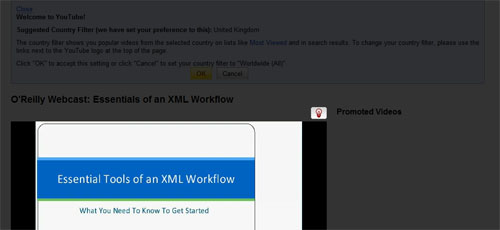
So they seem to have sorted the background fade which now 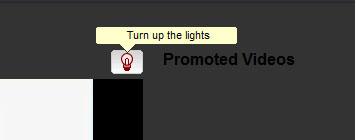 looks much better, they have also fixed the problem with the pop over message when you hover the button so it doesn’t mess up the background gradient after you have hovered over it.
looks much better, they have also fixed the problem with the pop over message when you hover the button so it doesn’t mess up the background gradient after you have hovered over it.
Overall i think they have made some good improvements to how the feature works and looks in IE7, although there are still some basic things which need sorting, like the floating “Promoted Videos” title, and the alignment of the button and video title, both of which are pretty basic and can be sorted with a little time and a skilled programmer; which YouTube has.
So come on YouTube get this together! Nice idea. Poor execution.

wont work in Opera 9.63
Borked in latest Chrome
How can YouTube filter there videos over the porns and malicious videos that have been upload?
am asking you to turn off your lights at home for one hour on Saturday, March 26th. And in the interest of selfishly getting as many people to turn off the lights on Saturday as possible, I have created a list of …