Okay so i have been using Vista (ultimate version) for a while now, and the gadgets are great and really handy, so i have complied what i think is the Top Ten Vista gadgets which everyone must have!
Okay the ten gadgets below are not in a particular order of top ten, they are my favourite ten vista gadgets all are helpful in some way to me and makes it all a bit easier!
The UK Radio Player, is a great little gadget, you can add any online radio feed, and its just nice and easy to use, just have it in the corner and click play when ever i fancy some music. (and I’m not already blasting it that is!)
 I came across this gadget the other day, and it is helpful to me, as i am a web host to keep tabs on my server, simple little gadget pings my server every few seconds to check its still online, so if it isn’t i can do something about it, only thing i can complain about is it only allows up to 5 servers, and the height is fixed, so when you have one server it still has a huge gap, and my gadget space is valuable to me!
I came across this gadget the other day, and it is helpful to me, as i am a web host to keep tabs on my server, simple little gadget pings my server every few seconds to check its still online, so if it isn’t i can do something about it, only thing i can complain about is it only allows up to 5 servers, and the height is fixed, so when you have one server it still has a huge gap, and my gadget space is valuable to me!
 The Top Process gadget is really handy, it shows the Top three CPU and RAM hogging programs, so i can easily see whats using what without having to open Task Manager, great easy gadget, could be improved if it had the ability to end task as well, but I am not sure how that feature could be added.
The Top Process gadget is really handy, it shows the Top three CPU and RAM hogging programs, so i can easily see whats using what without having to open Task Manager, great easy gadget, could be improved if it had the ability to end task as well, but I am not sure how that feature could be added.
 Volume control: I used to use another volume control gadget and when i re-installed the other day, i lost the gadget but when i went to re-download it from the Gadget Gallery instead i found this one which looks much nicer and has a few more features.
Volume control: I used to use another volume control gadget and when i re-installed the other day, i lost the gadget but when i went to re-download it from the Gadget Gallery instead i found this one which looks much nicer and has a few more features.
 CPU Gadget, this definitely had to be the most “used” gadget, always handy to check how hard I’m working my system, helps me know when i need to easy off a bit to avoid problems.
CPU Gadget, this definitely had to be the most “used” gadget, always handy to check how hard I’m working my system, helps me know when i need to easy off a bit to avoid problems.
![]() RSS Feed Reader, Only recently have i started properly using this great little gadget, its one which comes default with Vista, and is nice and simple, you subscribe to a thread (through IE) and they show up, you can select to show 10-100 items, select a single feed of just one, handy tool to keep up to date with goings on, I started to use it to try and learn a bit more and be more in with whats going on with the Web, and also an attempt to get more ideas of things i can talk about both on my blog, and on my Radio show.
RSS Feed Reader, Only recently have i started properly using this great little gadget, its one which comes default with Vista, and is nice and simple, you subscribe to a thread (through IE) and they show up, you can select to show 10-100 items, select a single feed of just one, handy tool to keep up to date with goings on, I started to use it to try and learn a bit more and be more in with whats going on with the Web, and also an attempt to get more ideas of things i can talk about both on my blog, and on my Radio show.
[ad name=”posts”]
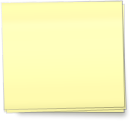 Notes, yes this is a simple little gadget comes with Vista by default like the CPU monitor and RSS feed reader, its a Handy note pad on your desktop to jot something down to remember later, i was (and admittedly still am) guilty of having a desk covered in little piles of yellow sticky pad notes, most of which are in unreadable handwriting or just end up lost and forgotten. So in that sense it is a handy little gadget, also means i don’t have quite so many random .txt files on my desktop with random things in. However a bad note (no pun intended… okay that’s a blatant lie.. anyway) is its quite a small area, and would be a very handy if you could extend the note pad so you don’t have to scroll down the note o read it all however i am not sure how easy this could be done on Vista Gadgets, it would be good though if it was possible.
Notes, yes this is a simple little gadget comes with Vista by default like the CPU monitor and RSS feed reader, its a Handy note pad on your desktop to jot something down to remember later, i was (and admittedly still am) guilty of having a desk covered in little piles of yellow sticky pad notes, most of which are in unreadable handwriting or just end up lost and forgotten. So in that sense it is a handy little gadget, also means i don’t have quite so many random .txt files on my desktop with random things in. However a bad note (no pun intended… okay that’s a blatant lie.. anyway) is its quite a small area, and would be a very handy if you could extend the note pad so you don’t have to scroll down the note o read it all however i am not sure how easy this could be done on Vista Gadgets, it would be good though if it was possible.
 Weather Gadget, never bother to use it before the other day, but its pretty good does a variety of weathers, and it does my local area (Swindon) so I am happy.
Weather Gadget, never bother to use it before the other day, but its pretty good does a variety of weathers, and it does my local area (Swindon) so I am happy.
 Calendar again one of the pre-installed gadgets with Vista, but its something which i use daily, much easier to give it a glance and see today’s date etc in nice big letters, without having to faff about hovering over the clock like i used to especially when i am busy working on scripts or working with clients.
Calendar again one of the pre-installed gadgets with Vista, but its something which i use daily, much easier to give it a glance and see today’s date etc in nice big letters, without having to faff about hovering over the clock like i used to especially when i am busy working on scripts or working with clients.
Clock, okay this really doesn’t need a description of any kind, but i have to admit having a nice easy to ready clock on the right hand top corner of my first screen is a lot easier to read than a small time in the corner. So again it is a basic gadget which can really speed up little things you do when on the PC.
Okay that’s it that’s my Top Ten Vista Gadgets, all helpful all great.
Now when looking through the Vista Gadget Gallery I have seen literally thousands of gadgets which all have almost identical gadgets which do the same thing, and there are a lot of “Search” gadgets, like YouTube or Google and when i first got Vista i tried them and soon realised for me at least they were more annoying than there were useful, i almost always have a webpage open, and it is much easier to manually open the page than to use the often ugly gadgets which just waste my Desktop space.
So here’s my first of what will hopefully be many Top Ten lists, hope you enjoy and find it useful.
Dan
[ad name=”posts”]

