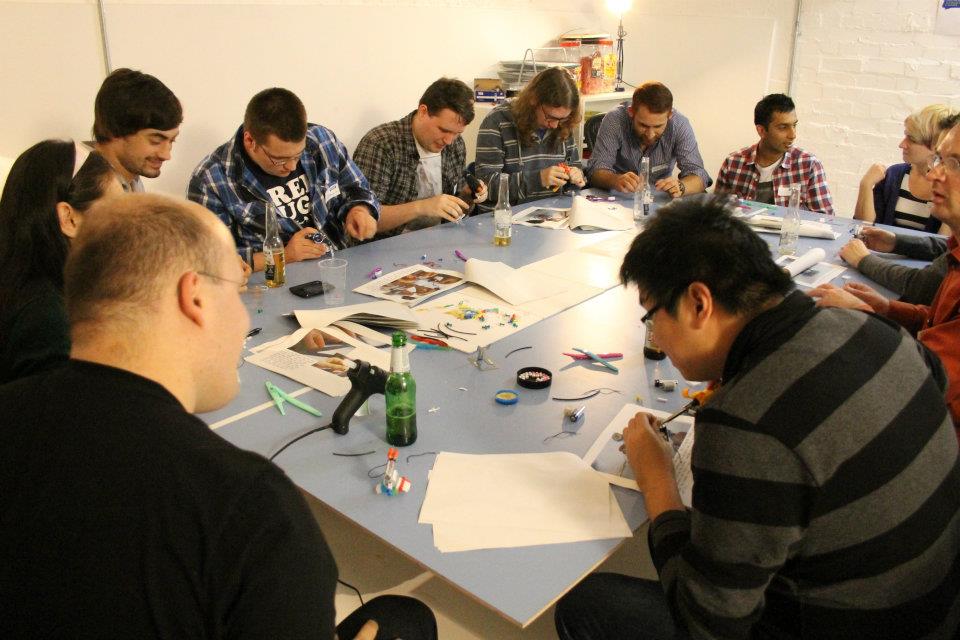I recently ran into an issue installing Logwatch on a cPanel server using yum. The yum reported that it was unable to install logwatch because required dependency “perl(Date:Manip)” couldn’t install. Error: Package: logwatch-7.3.6-49.el6.noarch (base) Requires: perl(Date::Manip) This is a very simple issue, but one which it seems many people online are having problems with. cPanel &…
Category: How Tos & Tutorials
Help! cPanel Login won’t autofil my password!
So for most people cPanel updated to 11.32 and there’s now a shiny new login form. Annoyingly cPanel in all their wisdom added autocomplete=”off” so the forms are no longer pre-filled which as someone who runs a numerous web servers running cPanel and has to login to them 20 times a day this is a…
Stop Skype Hi-jacking callto:// links on your website
Skype by default installs plugins to users browsers which can often be a right pain in the arse for web developers, as they will usually disrupt the design and can cause some beautifully designed pages look horrible. Thankfully there is an easy way to disable skype from hijacking callto:// links on your website. Simply add…
Unruly Tech Night – Mini Robot Workshop
On October 19th I headed off to London for a Tech night with Unruly Media, one of the advertising distributors I work with to bring some of the funkier ads to the blog. I love attending any tech event and particularly love meeting people I work with online and it was a great opportunity to…
How to use square brackets in WordPress
If you have ever tried to use square brackets (e.g. [ and ]) in your posts it can be slightly frustrating when WordPress thinks that it’s a short code and tries to process it or simply remove it. The solution to this is simple! All you need to do is add the HTML code for…
How to create a lightbox in CSS3 & HTML 5
This video tutorial describes builds on the tutorial I posted previously for how to create an picture gallery and shows how you can build a Lightbox on this to enlarge images in a large form.
How to use HTML 5’s Feature Detection
Here is a great tutorial on how to use Javascript to detect which features of HTML 5 enabling you to detect what the browser supports, so you can provide a good user experience without leaving users on older browsers left out.
How to use HTML 5 video
One of the fantastic new features of HTML 5 is video functionality, this tutorial describes how you can use HTML 5’s video functionality to achieve custom video capabilities, as well as custom controls. Awesome video and well worth checking out!
FREE Azure Cloud benefits for MSDN subscribers
[ad name=”postsqrRight”]Microsoft’s Windows Azure Platform is an internet-scale cloud computing and services platform hosted in Microsoft data centres. It provides some incredible possibilities for cloud environments and large (and small) scale web projects. Steve “Planky” Plank gives a brief walkthrough on how MSDN subscribers can correctly set themselves up with the Windows Azure Platform, and…
How to make a HTML 5 Canvas Picture Gallery
This is a fantastic video which describes how you can use HTML 5’s Canvas to create a picture gallery, as used on Capital FM’s Website.