 I was intrigued to see that I seem to be one of the few selected to view the new version of Twitter… So why don’t we take a look?
I was intrigued to see that I seem to be one of the few selected to view the new version of Twitter… So why don’t we take a look?
So as you can see got a nice banner to view the new version.
Once we click this we are presented with the new twitter design with a overlay explaining a couple of the key new features. Including the ability to preview Pictures, Videos and replies right from within Twitter.
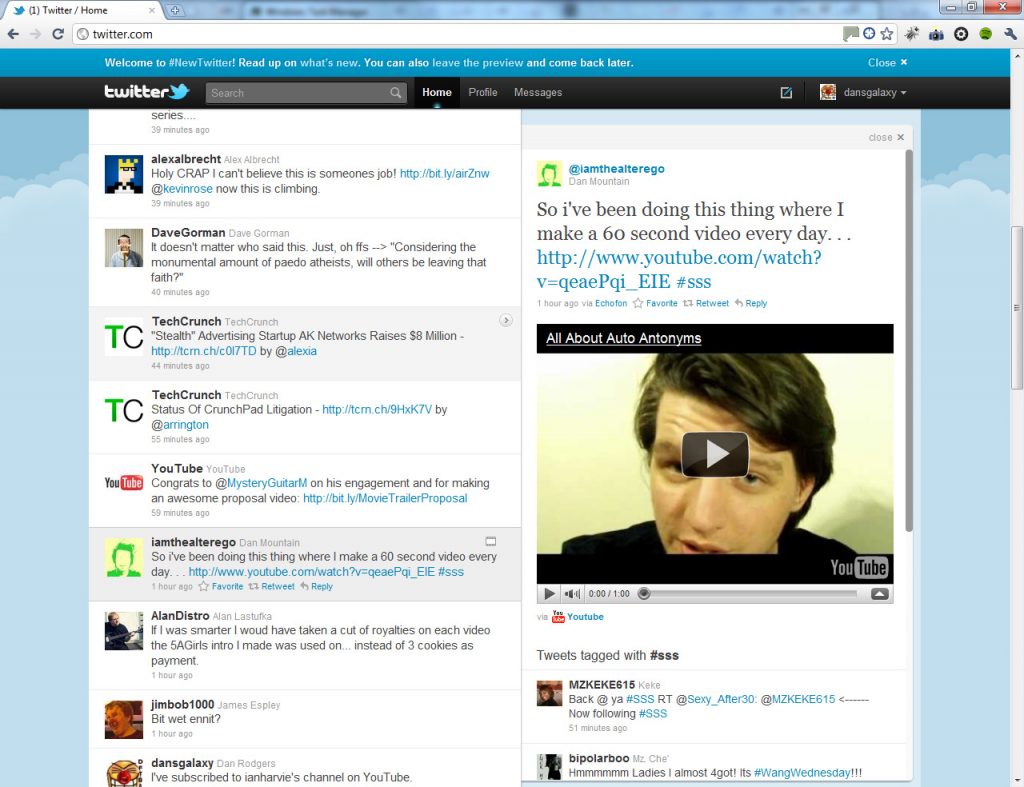 So lets break down some of these new features and take a look, firstly Video previews.
So lets break down some of these new features and take a look, firstly Video previews.
With this new version of Twitter the design encompasses a simple arrow on each tweet when you hover over and click on a Tweet which slides out and includes a variety of items related to the tweet. Including the tweet itself, the Picture / Video preview as well as tweets with the same tags, other tweets from the user, user avatars of users who have retweeted it and other similar related tweets.
The example we have on the right shows the video preview for @iamthealterego this particular feature seems to work well, the design is very clean and flows nicely, most importantly the video preview seems to work well.
Now taking a quick look (after searching for a picture in my feed) shows much the same as the video, as one might expect.
We have the picture showing on the right under the users tweet.
While both of these might be considered a much needed feature of twitter no doubt the reasoning behind this development is to help keep users on Twitter.com instead of forcing them to open new sites, such as Youtube or Twitpic. This could however raise some concerns for sites like Twitpic, who mostly rely on Twitter.com traffic from the everyday users clicking on photos to view; which naturally leads on to further browsing of their site. This feature from twitter will possibly have a detrimental effect to sites like Twitpic.com who rely on Twitter and the way it worked to function. I will be interested to watch this and how the changes effect the Twittersphere.
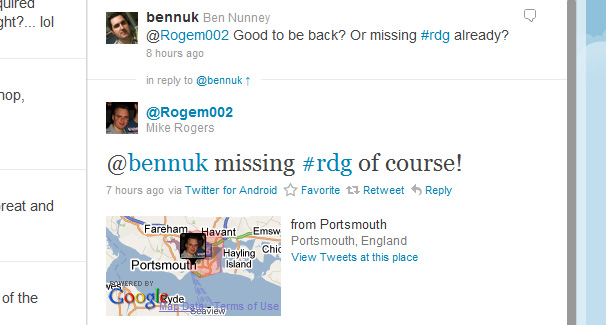 Another great little feature I discovered is Twitter seems to be making better use of the Location info it associates with users tweets (who have some form of location tracking enabled).
Another great little feature I discovered is Twitter seems to be making better use of the Location info it associates with users tweets (who have some form of location tracking enabled).
As we can see it shows a nifty little map highlighting the users location and also a link to “View Tweets at this place”
Which simply enlarges the map to fit the full width of the area and lists the tweets from that location below.
While I could go into extreme detail about each new change, other than the obvious change of look these seem to be the main features which will effect your everyday viewing and usage of Twitter.com, instead I shall leave you with these key parts, and would like to hear your thoughts.
Also just to note, thanks to @iamthealterego, @Rogem002 and @Bennuk who have inadvertently become part of this post.[ad name=”posts”]

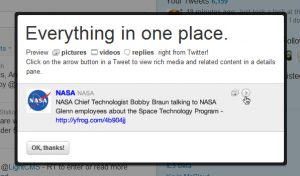
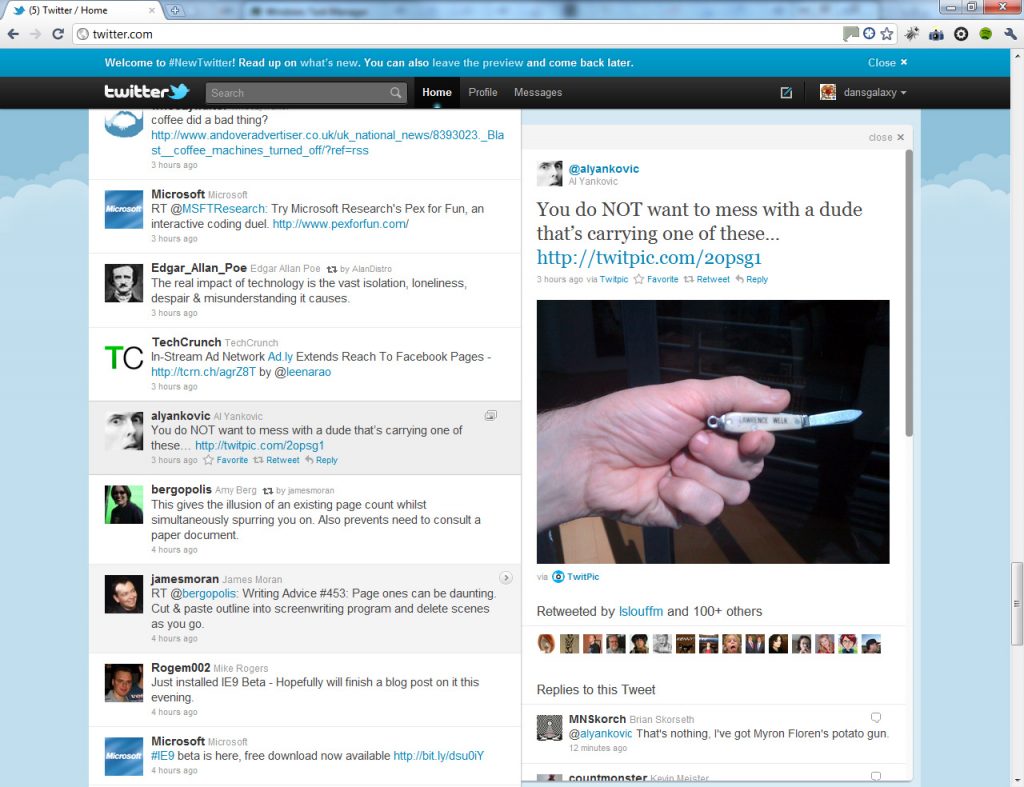
1 thought on “New Twitter – The Review”