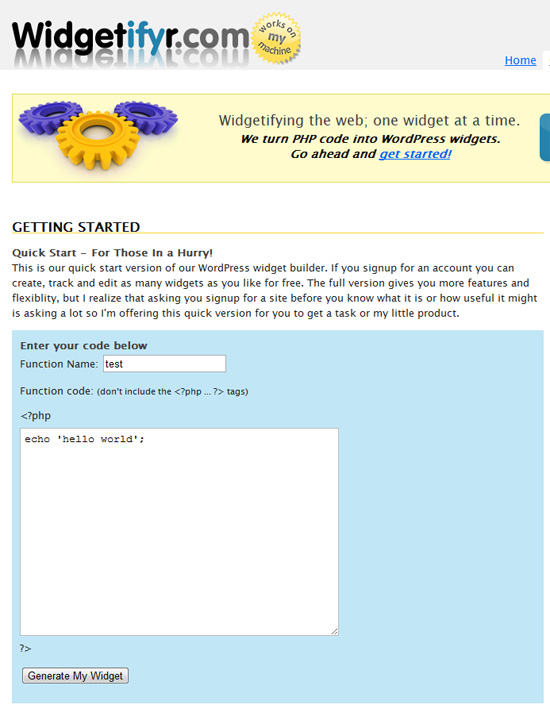I had a bit of a dilemma today as I needed to create a widget to house the BT.com widget (which you can now see on the sidebar) and for this I decided the easiest way would be to knock up a standalone plugin for this.
While looking into this I discovered a very handy little WordPress Widget Builder which does it all for you, nice and easy! – http://widgetifyr.com/startup
It’s a very easy interface, simple enter the code you want to be displayed in the widget, and click “Generate My Widget” now most people will want to tweak the code which is produced a little before using it, so let’s explain things a little.
The main things you will want/need to change is the plugin information, which is stored in a PHP comment at the top of the plugin file, by default the widget builder outputs the following:
/*
Plugin Name: Test Plugin
Plugin URI: http://www.widgetifyr.com
Description: Test Plugin
Author: widgetifyr.com
Version: 0.01
Author URI: http://www.widgetifyr.com*/
It’s fairly self explanatory, simply change the text to suit your needs so a modified one could be:
/*
Plugin Name: Hello World Widget
Plugin URI: http://dansgalaxy.co.uk/hello_world_plugin
Description: Simple Plugin which creates Widget which says “Hello world”
Author: Dan.
Version: 1
Author URI: http://dansgalaxy.co.uk*/
Hopefully someone can find this useful, particularly when you need a quick WordPress Widget, but can’t be bothered to write the code!
Retweet, Dig and share!
[ad name=”posts”]