[ad name=”postsqrRight”]I recently brought myself a Windows MCE remote, and of course have started to use Windows Media Centre and well, I love it!
Really is nice being able to snuggle up in bed and vegetate to my favourite films and TV without needing to keep getting out of bed – particularly blissful when it’s rather chilly!
Now there are some must have Extras/Addon/Plugins (what ever they are called) for Media Centre which are a must have.
My Movies:
 This is a fantastic plugin which scans all your movies and finds album art, synopses and other information quickly and easily.
This is a fantastic plugin which scans all your movies and finds album art, synopses and other information quickly and easily.
Now for it to work you need to have each movie file in its own directory and it works by comparing the directory & file name to movie titles, so it is worth spending a little time making sure your folders and titles are all in order as it will make the process quicker and easier.
After running this my movie library is now much nicer, with the large majority of the collection having DVD art & synopsis and genre and year information etc.
I can’t wait till I have the time to properly organise my files so that the rest of the collection can be properly scanned and indexed into Media Centre.
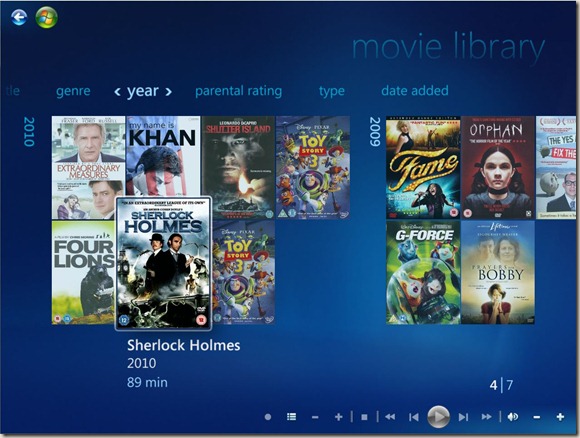
This is definitely a must have for any Media Centre!
You can find My Movies over at MyMovies.dk naturally it has download & install instructions, so check it out!
iPlayer:
Now I love iPlayer, as far as I am concerned its one of the best things to happen to UK TV since the Internet. But back on topic, the iPlayer extra tool which enables you to watch iPlayer via Media Centre.
This is a great plugin, but it isn’t as refined and does require a little patience and work when installing it, as detailed on here this is regarded as an “alpha” release and as such is raw and can be a little buggy.
You can find links to download and details on how to install it here.
TunerFree MCE:
TunerFree MCE is a cool plugin which enables you to watch a selection of Live streaming TV and also on demand content.
This is a great idea, but is very buggy as it seems to rely on scraping the content feeds from the content providers websites, which means no real play/pause controls and a very crappy interface. I am mainly recommending this because I like the idea and hope that it is able to eventually develop into a more tuned system, but worth checking out on the milliesoft.co.uk website.
So what’s your favourites? I’d love to hear about some more extras I can play with and am keen to play a little more with Windows Media Centre, so please post a comment below and I’ll check ‘em out!



Have you checked out Remote Potato yet? Watch your recorded shows, or schedule recordings, from anywhere!
Have you checked out Remote Potato yet? Watch your recorded shows, or schedule recordings, from anywhere!